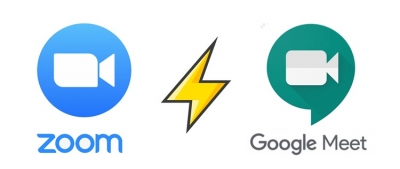
Video calling apps like Zoom call it ‘sharing but Google Meet likes to call it ‘presenting’. That’s why you won’t find the share button in Meet. Instead, click on the ‘Present now button at the bottom of the screen to reveal sharing options. You can present your entire screen, a window or just a Chrome browser tab. Clicking on the window option will allow you to select any open window on your computer. That could be an open folder, file or an app The rest will stay hidden.
Since video conferences are no longer limited to desktops and laptops, both Google Meet and Zoom are available for mobile devices based on Android and iOS. Google Meet is also accessible directly through Chrome and other modern browsers and doesn’t require any additional plugins. You just need to visit meet.google.com to host a meeting. Similarly, you can participate in a scheduled meeting by visiting its link in your eligible browser. This isn’t the case with Zoom as it doesn’t allow you to host a meeting through a browser. Nevertheless, you can join a meeting via your browser. There are also plugins for Google Chrome and Mozilla Firefox that you can use to schedule your meeting.
Zoom is popular for its Gallery view that displays up to 49 participants on a single screen. However, Google Meet recently mimicked that interface by enabling an expanded tiled layout that simultaneously shows up to 16 participants at once. Google also recently added a low-light mode that uses artificial intelligence (AI) to adjust video on the basis of lighting conditions. The feature is initially limited to mobile users, though.
Picture Credit : Google

