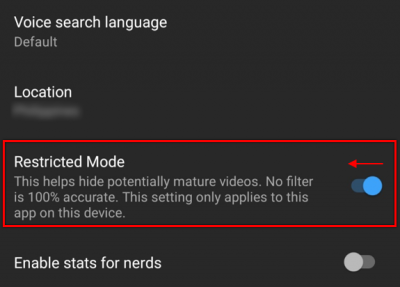
YouTube’s Restricted Mode filters out mature, inappropriate and harmful content from your account feed for a cleaner, safer experience. YouTube created it for individuals, organizations, libraries, schools, institutions, and public establishments that want better contro over contents that they are recommended.
The algorithms check different elements of the content, including title, language, metadata, etc., to determine whether or not the videos are appropriate for the platform. These metadata include upload date, creator, video description, and tagged keywords, but the algorithm system is not always perfect. And through the Restricted mode, human reviewers check the rating of the content and filter them out if they find it inappropriate. These employees manually check the videos and ‘flagged’ them in the Restricted mode on YouTube.
Since millions of content are being uploaded to YouTube per minute, it’s impossible to check them all in a few minutes. But if you turn on the Restricted mode, you can be sure that your children are safe from viewing inappropriate adult or violent content.
Tap the account picture at the top-right corner of the app to open the account menu. Go to Settings > General and toggle on Restricted Mode option.
Picture Credit : Google




