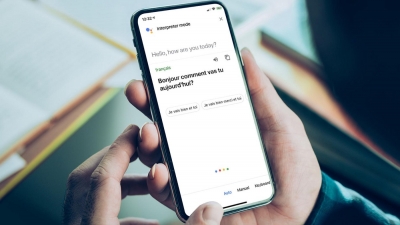
Interpreter Mode allows Google Assistant to translate your conversations in real time. It works across 44 languages, including nine Indian languages – Bengali, Gujarati, Hindi, Kannada, Malayalam, Marathi, Tamil, Telugu and Urdu, and is available on both Android and iOS. Open the app and say, “Hey Google, help me speak Spanish” or “be my Spanish translator,” depending on the language you require. It uses the microphone to listen for any speech nearby and will provide a translation that is displayed on-screen and read out loud. Google will also provide a few Smart Replies below the translation to help you move along the conversation more quickly. You can also use the keyboard if you’re in a quiet environment.
Interpreter mode helps you translate across 44 languages, and since it’s integrated with the Assistant, it’s already on your Android phone. To access it on iOS, simply download the latest Google Assistant app. Interpreter mode also features different ways to communicate suited to your situation: you can type using a keyboard for quiet environments, or manually select what language to speak.
Whether you’re heading on a trip this holiday season, gearing up for international travel in the New Year, or simply want to communicate with family members who speak another language, interpreter mode is here to remove language barriers no matter where you are.
Picture Credit : Google




