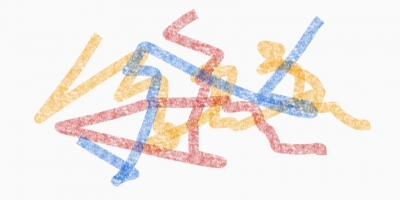
Open up canvas.apps.chrome you’ll be taken to Canvas, which lets you draw and make handwritten notes within the browser. A simple app, it has four different pen/brush options, an eraser, a colour picker, and the ability to export your drawing as a PNG file to your computer. You can also import an existing image from your computer and draw over it.
Drawings will automatically store on your Google Account. The app can be used across different browsers like Firefox and Safari, plus on mobile, too.
As far as drawing tools go, Chrome Canvas is pretty straightforward and free of major bells and whistles. The app allows you to select a pencil, ink pen, marker or chalk as your drawing utensil. As for colors, you can choose from a handful of pre-selected options or pull up the custom menu and select basically any hex color. Of course, there is an eraser to undo any of the mistakes you make while doodling.
Chrome Canvas isn’t tied to just Chrome. It can be used in any browser that supports WebAssembly, including Firefox. Drawings can be done with a mouse or touchpad, though you’ll probably have better luck with a stylus and a touchscreen. Chrome Canvas isn’t Google’s first crack at a drawing tool. The company previously released an AR drawing app for mobile devices and a 3D MS Paint-style app to draw in virtual reality. Google Keep, Google’s notetaking app, also supports drawing in Chrome and within its mobile apps.
Picture Credit : Google




