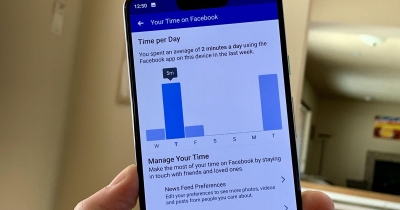
The ‘Your Time on Facebook’ dashboard displays a bar graph of the week, with your usage time displayed by hours and minutes per day, and the average amount of time you spent each day. To access it, launch the Facebook app on your Android or iOS device, tap the hamburger icon on the top right corner, and head to ‘Settings & Privacy’. Then, tap ‘Your time on Facebook.’ You can also set a reminder to alert you after you’ve crossed a daily time limit that you specify.
If you use Facebook or Instagram on iOS or a Pixel, you can compare your Facebook’s reporting numbers with those of your Screen Time and Digital Well Being reports, which track how long you spend on individual apps. Before these native tools, apps like Moment tracked your phone use for you.
The jury is still out on whether knowledge is really sufficient to encourage you to action. Will knowing you spend two hours a day looking at Facebook on your phone be shameful enough to get you to stop? With the tools buried deep in your app’s settings, and giving only a partial look at your total Facebook time sink, it could easily become just another uncomfortable truth to ignore.
Picture Credit : Google




