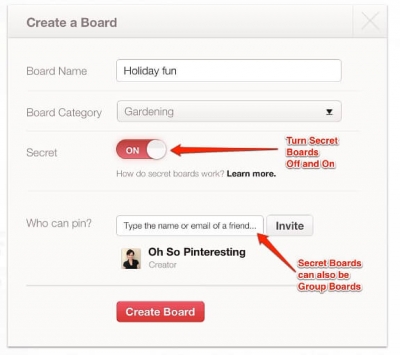
Pinterest has a cool feature called Secret Boards. These Boards are not visible publicly and all the Pins inside them are private as well. They are only visible to the creator and any collaborators the creator may invite. There are two ways to create a Secret Board:
1. When you create a new Board, toggle on the option to make it ‘Secret’.
2. For an existing Board, open it and tap the pencil icon. Toggle on ‘Keep board secret’.
For extra privacy, you can change your name or use secret boards to keep your Pins hidden from others. Your secret boards can only be viewed by you and anyone you choose to invite to the board.
You can turn a public board into a secret board at any time. You can also move or copy a Pin to a secret board.
Picture Credit : Google




