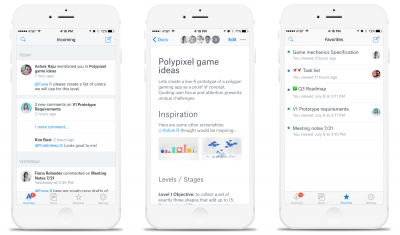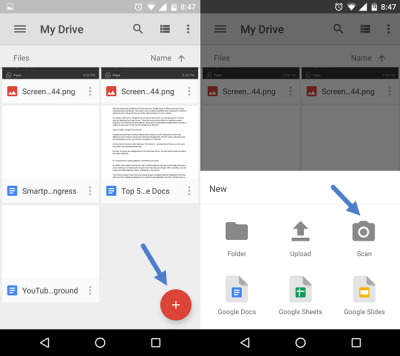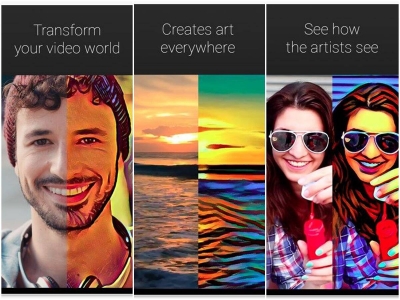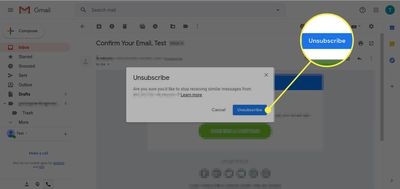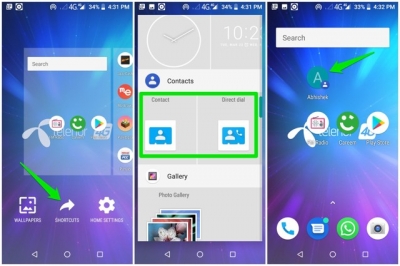Learn about elves
The last time you read about elves in Enid Blyton's books, you were probably sure that they never existed. Then why is it that in a poll conducted in Iceland, nearly 50 per cent of the population believed in the existence of elves? Clearly there's something we don't know that can be learned in a 5-hour crash course offered at the Elf School in Reykjavik. You are taken to elf habitats and taught ways to identify the thirteen different types of elves that live in the wild. After a successful completion of the course, you'll receive a signed diploma stating that you're an elf expert!
Abracadabra much?
Probably not as cool as going to Hogwarts to become a wizard, but close enough. The Conjuring Arts Research Centre in New York has a library full of strange books on magic, conjuring, spells, ventriloquism, juggling, tricks and so much more. With an appointment, you're allowed to spend two hours at a time to look up the books in the library. Maybe you can finally find out what to do with that magic wand at home.
Become a gladiator!
Where do you expect to find a gladiator school? Rome, of course! In order to encourage enthusiasts of gladiatorial sports, Nero, aka Sergio lacomoni, started the school for wannabe warriors of all ages. There are lecture sessions and the more exciting practical training when you are taught to wield a sword properly and use the shield effectively against your opponent.
The art of climbing trees
It's a pity that Tarzan isn't the headmaster of this school, but who's complaining when you can attend school in Oregon, USA, just to learn how to climb trees. The school was started keeping in mind the fact that some people could make careers out of climbing trees. Tom Kovar, the instructor, teaches pupils not only about climbing trees, but also other related useful skills like hanging hammocks and tying knots. Talk about a school you'd not want to miss even if you're sick.
Gym lovers, welcome!
Are you among those who wait eagerly for games time at school? Then the Tempest Academy is where you should head. Designed for the energetic types who love jumping and running around, the school in California is run by professional movie/television free runners. Walls, ramps, trampolines and bars are what you find in this lively school, all waiting to be mastered!
For Santa aspirants only
We're talking about the Harvard of Santa Schools - the Charles W. Howard Santa Claus School in Michigan. Established in 1937 by a man who had been Santa Claus at Macy's department store, this school is also the oldest. Dedicated to teaching its students about the traditions, clothing style, and eating habits of reindeer (demonstrated with the help of an actual reindeer), it's hugely popular among many. The 3-day crash course happens in October, so that aspirants can be ready around Christmas time.
Picture Credit : Google