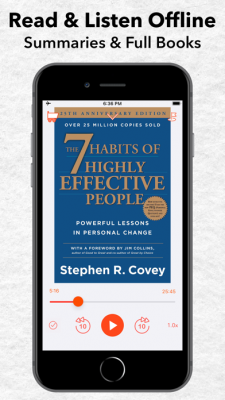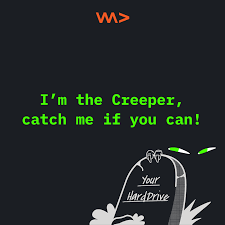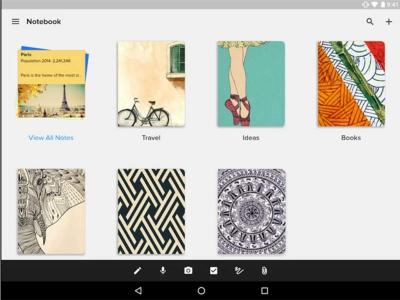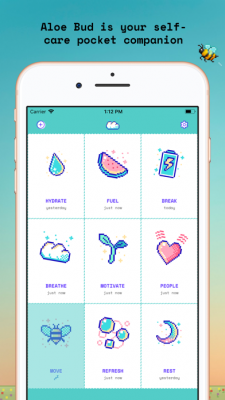The Xbox is a home video game console. You knew that already, didn't you? When it was launched a little over 20 years ago in November 2001, it was a gamble for Microsoft as it was a piece of hardware from a company known more for its software.
As a product that blurred the lines between a gaming machine and an entertainment device, the original Xbox was highly successful and continues to have devotees till this day. If this device had been running long enough without active usage, then it is likely that the owners of the Xbox might have heard some eerie chit chat that almost feels like it is from outer space.
That, in fact, is the truth. In a tweet in 2014, Lawrence Hryb, Director of Programming for the Microsoft gaming network Xbox Live and known commonly by his Xbox Live Gamertag "Major Nelson", revealed that the ambient sounds in the original Xbox were actually from NASA! Hryb added that the background sounds were created by tweaking public domain audio from NASA transmissions during the Apollo days. How cool is that?
When Sony Computer Entertainment first announced the PlayStation 2 in 1999, the company had positioned the console as a centerpiece for home entertainment, as it not only would play video games, but also could play audio CDs and video DVDs. Microsoft, whose business had been primarily in supporting the personal computer (PC) business with its Windows operating system, software, and games, saw the PlayStation 2 as a threat to the personal computer.
Four engineers from Microsoft's DirectX team—Kevin Bachus, Seamus Blackley, Ted Hase and DirectX team leader Otto Berkes, began to envision what a Microsoft console to compete against the PlayStation 2 would be like. They designed a system that would use many hardware components in common with PCs, effectively running a version of Windows and DirectX to power the games on the console.This approach would make it easy for developers on Windows to build games for their new system, differentiating itself from the custom hardware solutions of most consoles. Numerous names were suggested for this console, including "Direct X Box", and the "Windows Entertainment Project". Microsoft's marketing team conducted consumer surveys of the name, using the name "Xbox" as a control believing this would be least desirable, but found that this had the highest preference from their tests, and was selected as the name of the console.
Credit : Wikipedia
Picture Credit : Google