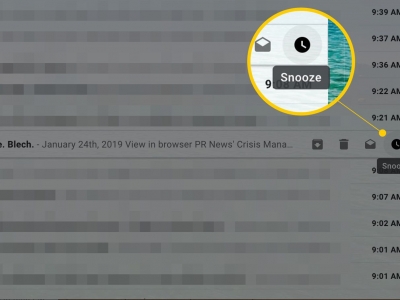
Whether you’re in an inconvenient place or simply need to focus on something else first, in the new Inbox by Gmail you can snooze away emails and reminders to a better time or place without worrying you’re going to forget.
The Clock icon next to each email lets you put off the email to a set time. Tell Inbox that you don’t want to act on that email till later today, tomorrow, next week or the hilarious someday! You can even set up custom times for morning, afternoon, and evening snooze. You can even “geo-snooze” a message to remind you when you’re at a place, rather than a prescribed time.
Select your email on the Gmail mobile app and then tap the three horizontal dots in the top right-hand corner. This brings up a menu where you can select Snooze. Then choose the date you would like the email to return. The email will now shoot off to the Snoozed folder, where you can find it if you need it sooner.
Credit : Android Authority
Picture Credit : Google




