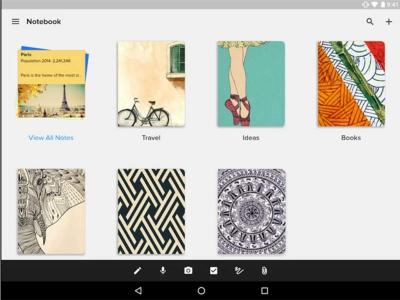
Taking inspiration from physical notebooks, Zoho Notebook has scrapped ‘Folders’ used by other apps, instead using ‘Notebooks’. The app lets you set a custom cover image for Notebooks and group related notes into stacks. Individual notes can be locked using a PIN. Capture your thoughts in six ways: text notes, checklists, audio notes, photo notes, sketches and document notes. Students can record lectures using Audio Card, or draw diagrams and take handwritten notes using Sketch Card, or scan reference books, or use Notebook Web Clipper to clip research content and web links. You can even capture special moments using Photo Note. The app syncs across devices and you can share notes via supporting apps or export as PDF. The app integrates with assistants: Ask Google Assistant to “Take Note’ to instantly create a note or ask Siri to search through notes. Free for iOS and Android. The covers make it easy to segregate and identify different notebooks. You can also choose fonts, font size and colours as per your preference. On iOS, the app integrates with Siri. You can ask Siri to search through notes, for instance. If you want to have your notes synced across your devices, you need to sign-up for a free account. Its not mandatory to sign up if you don’t want to back up online and only want to keep notes on your current device.
Credit : Economic Times
Picture Credit : Google




