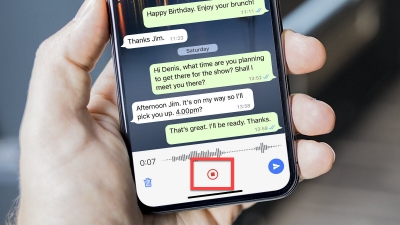 WhatsApp voice messages are great when you’re in a hurry, or want to make sure the intonation of your message is delivered correctly and isn’t open to interpretation as it sometimes can be in a text message. But until just recently, you couldn’t listen to your message before sending it. The feature was updated so you could stop recording and add more to your message, but it’s only now that you can preview it. When you’re ready to record, tap and hold the mic button, then drag up to enter ‘hands-free mode’ (you’ll see a lock as you drag up). WhatsApp will start recording. You can then delete the clip immediately by tapping the trash can icon, or tap the stop button. Once stopped, you’ll see a play button that lets you preview your message. You can also delete the message after recording it.
WhatsApp voice messages are great when you’re in a hurry, or want to make sure the intonation of your message is delivered correctly and isn’t open to interpretation as it sometimes can be in a text message. But until just recently, you couldn’t listen to your message before sending it. The feature was updated so you could stop recording and add more to your message, but it’s only now that you can preview it. When you’re ready to record, tap and hold the mic button, then drag up to enter ‘hands-free mode’ (you’ll see a lock as you drag up). WhatsApp will start recording. You can then delete the clip immediately by tapping the trash can icon, or tap the stop button. Once stopped, you’ll see a play button that lets you preview your message. You can also delete the message after recording it.
Picture Credit : Google




