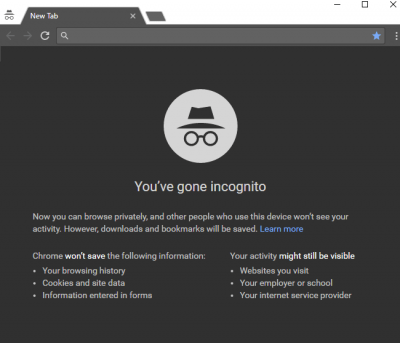
What happened when you browse the Net in incognito mode? Does it ensure anonymity?
You may have noticed a tab in Google Chrome and other browsers called private/incognito. Browsers usually store the web addresses or URLS of the sites you visit. That makes it easier for you to find them again later. In private (incognito) mode, your search history won’t be stored on the device you are using.
Your browser also stores cookies. These small data files can not only automatically enter passwords, so you don’t have to type them each time, they can also provide tracking information to advertising companies that want to figure out your browsing habits. If you have looked for the best sunglasses available in the market, for example, ads for sunglasses keep popping up on whatever website you are visiting! This is how the internet advertising industry creates detailed profiles of people’s online activities over time.
Private or incognito browsing helps here, since it can temporarily disconnect someone’s browsing from the technical means used to build up and maintain most of those profiles. Cookies won’t provide advertisers with the detailed information they’d otherwise mine. Sometimes private browsing enables you to get around paywalls that block you from reading content on subscriber-only sites. However, going incognito won’t make you anonymous or invisible online! Your internet service provider can track your web activities. The sites you visit will also know your location. And if you are logged in to your Google account when browsing, Google sees your search patterns, even in incognito mode.
Picture Credit : Google




