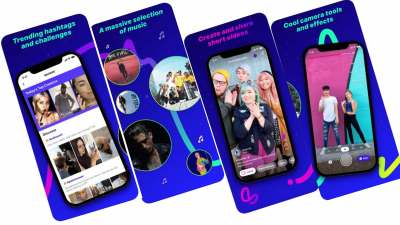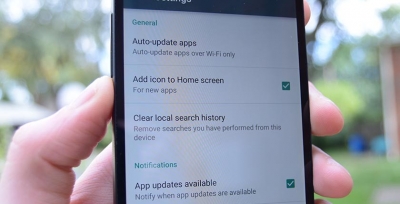How Jeff Bezos Became One of the World’s Richest Men

Jeff Bezos, founder and CEO of online retail giant Amazon, has become the first $100 billion businessman to top Forbes magazine's annual rankings of the world's richest people. Bezos' worth stood at $112 billion (roughly Rs 7.27 lakh crores); after the Forbes announcement, it rocketed to $127 billion in line with a spike in Amazon stock, widening the gap between him and Microsoft co-founder Bill Gates ($90 billion). Facebook's Mark Zuckerberg ($71 billion) was fifth on the list.
When Bezos had the idea for his e-commerce company, his well-intentioned boss tried to talk him out of quitting his stable job with D. E. Shaw & Co. Yet Bezos, raised by his teen mom and later his Cuban immigrant stepfather, always dreamed of creating something different, once telling his schoolteachers that “the future of mankind is not on this planet.”
Bezos even has a website, BezosExpeditions.com, that provides a rundown of more than 30 of his major investments, projects, and philanthropic endeavors. The name “expeditions” is appropriate since Bezos’ investments are not concentrated in just one or two industries or even market sectors; rather, they represent a far-flung exploration of many different business areas and ideas, including cloud computing, robotics, biotechnology, and even home-blown glass.
Picture Credit : Google