What are worms and trojans?
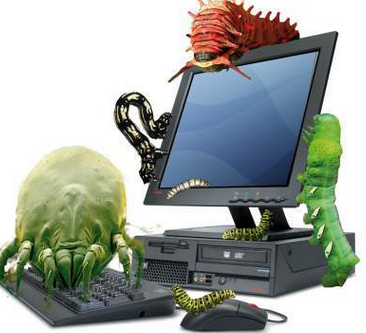
Worms
Worms are similar to viruses in damaging the computer. A computer worm is a type of virus that replicates itself, but does not alter any files on your machine. It is a type of malware that can self-replicate without a host program. Worms cause damage by multiplying so many times that they take up all the available memory or hard disc space. As a result, the computer works very slowly and may even crash. If the worm affects the hard disc space, it takes a long time to access files. The user will not be able to save or create new files until the worm has been eradicated. Worms are hard to detect and often go unnoticed until the computer begins to slow down or starts having other problems. Some of the most prevalent examples of worms are the famous “I loveyou”, “Blaster” and “conficker” worms It is good to have an anti-virus program installed on the system that can detect and remove worms before they have a chance to replicate or spread to other computers.
Trojans
Trojan is a small program that is hidden inside another software. It does not get installed automatically like a virus. It is a malicious program that is designed to appear like a normal program. You have to run or install the program. Once activated following installation, Trojans can execute their malicious functions.
Unexpected changes to computer settings and unusual activity even when the computer is idle are signs of presence of Trojans or other malware on a computer. You have to be very careful while installing or running any program. Do not install any program unless you are sure that it is free from all malware. If your computer gets infected with a Trojan, run anti-malware tool to scan and remove it.
What can be done about malware?
Malware is a very prevalent problem. Many companies develop certain programs called anti-malware programs that helps stop and remove malware. These anti-malware programs use different ways to find malware present in a system. One has to install and run these anti-virus and anti-malware software on the computer to remove any malware from it.
How can you prevent malware?
- Don't open email attachments from unknown people or unexpected sources.
- Ensure that your USB drive is secure before you use it on your own computer.
- Remember to scan your computer periodically by using a malware scanner.
Picture Credit : Google
