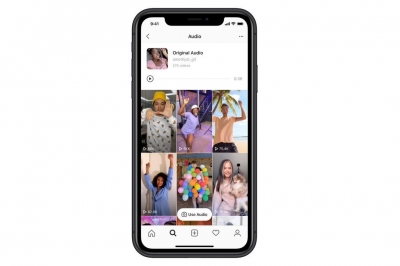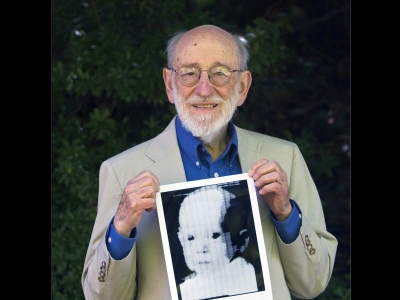What is Color Road 3D ball running game?

Color Road is a simple 3D ball running game in which you control a rolling ball as it moves down a single road. There are different color roads and color balls in each level of this ball roll. There would be different hurdles to avoid and keep continue rolling ball. When you tap ball road to jump and cross obstacle the ball race will remain continue with roll the ball.
Try to keep roller ball running. When you need the ball jump, tap run your rolly ball to continue the run ball. Peoples love to find balls race, color rush and ball rolling games and that's why ball roller and ball rush games are very popular now a days.
So, keep your color ball roll on the color road. Avoid obstacles by jumping and keep your ball road safe and try to go ball ahead to complete the each level of ball games. Obstructing your rolling ball are other balls arranged in rows of three with different colours. You must roll the ball to the ones with the same colour. There are also ramps on the road that changes your rolling ball’s colour. Hit a ball with a different colour than yours and you’ll be met with a game over. The farther the ball goes, the higher the score, the higher the coin. Use the coins to unlock new balls and new roads. Free for iOS and Android.
Picture Credit : Google