How to enable secret conversations in Messenger
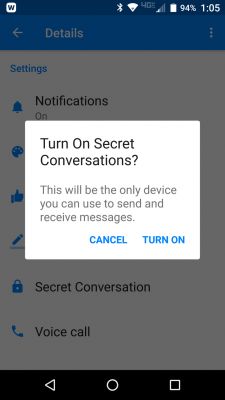
Messenger's Secret Conversation feature enables end-to-end encryption for your chats so that no one can intercept and read them. The option is only available on Android, iPhone and iPad. Here's how to enable it: Open Messenger on your phone. Tap the compose button in the upper right corner.
Enable lock toggle at the top. Tap on a contact you want to have a conversation with and start sending messages. Secret Conversations are separate from normal chats, the app creates another chat thread with the same person. A lock button icon below the contact's profile picture distinguishes it from normal chats. Your chat is restricted to the device you initiated it on.
You can view your secret conversations like any other message; just choose it from the list of open message threads on the main screen of the Messenger app. There will be a lock symbol next to the contact name, which indicates that it’s not a regular chat.
Remember that you will only be able to view hidden Facebook messages that were created on that particular device. If you send a secret message on your Android or iOS device, you won’t be able to view them on your laptop or tablet.
Picture Credit : Google






