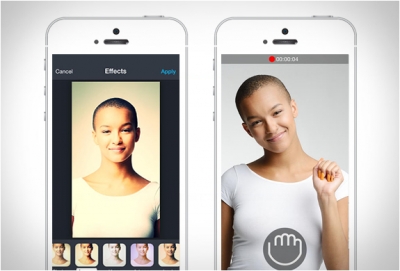Video of golden tortoise beetles leaves netizens awestruck

A video of three golden tortoise beetles (Charidotella Sexpunctata) crawling on a man's palm, has become a social media sensation. "Sometimes, all that glitters is gold. The Golden Tortoise Beetle found in Southeastern Asia," wrote Indian Forest Service officer Susanta Nanda, who posted the video on his Twitter page. The 17-second clip went viral with over 10,000 views.
The beetle species, known as Charidotella Sexpunctata, resembling an impressive metallic gold, has caught the attention of nature lovers. Turtle beetles have a unique defense mechanism – when troubled, they turn a reddish-brown color! They can play dead and adhere to the surface of leaves and other surfaces, making it nearly impossible for insects to eat them.
Picture Credit : Google