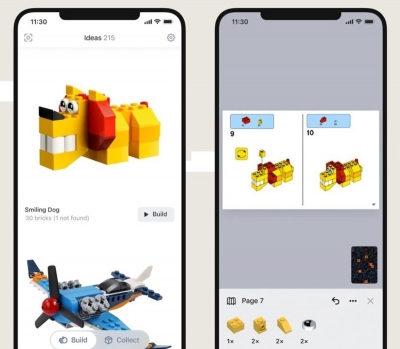WHAT IS CYBERBULLYING?

Cyberbullying is bullying with the use of digital technologies. It can take place on social media, messaging platforms, gaming platforms and mobile phones. It is repeated behaviour, aimed at scaring angering or shaming others. It can go along with face-to-face bullying.
HOW CAN I TACKLE IT?
For bullying to stop, it needs to be identified and reporting it is important if the behaviour continues.
ANY EXAMPLES?
• Spreading lies about or posting embarrassing photos or videos of someone on social media
• Sending hurtful, abusive or threatening messages, images or videos via messaging platforms
• Impersonating someone and sending mean messages to others on their behalf or through fake accounts.
• Cyberbullying leaves a digital footprint - a record that can prove useful and provide evidence
HOW CAN CYBERBULLYING AFFECT MY MENTAL HEALTH?
When you experience cyberbullying you might start to feel ashamed, nervous, anxious and insecure about what people say or think about you. This can lead to withdrawing from friends and family, negative thoughts and self-talk, feeling guilty about things you did or did not do, or feeling that you are being judged negatively.
GATHERING DATA
It can be helpful to collect evidence - text messages and screen shots of social media posts - to show what's been going on. Speaking to a trusted adult is the first step.
HOW DO I TELL THE DIFFERENCE BETWEEN A JOKE AND BULLYING?
All friends joke around with each other. But if you feel hurt or think others are laughing at you instead of with you, then the joke has gone too far. If it continues even after you've asked the person to stop and you are still feeling upset about it, then this could be bullying.
HOW DO I PROTECT MYSELF?
Think twice before posting anything on digital platforms - it could be used to harm you later. Don't give out personal details such as your address, telephone number or the name of your school. Learn about the privacy settings on social media apps.
Picture Credit : Google