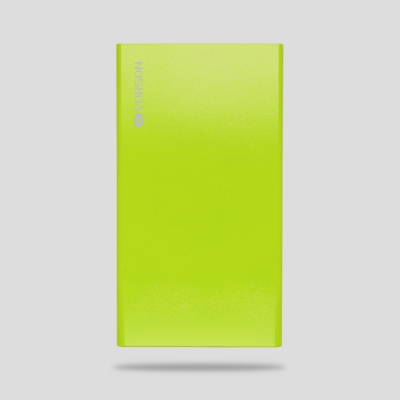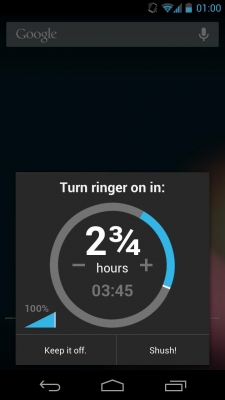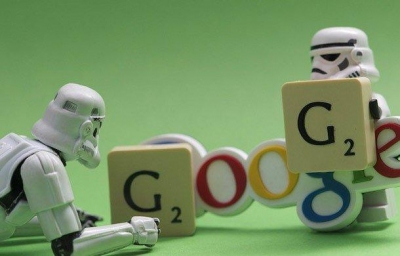LinkedIn launches support for Hindi language

Hindi will be the first Indian regional language on professional network LinkedIn, supporting 600 million Hindi language speakers globally. With 82 million members, India is the second largest market for LinkedIn after the U.S. Members will be able to access their feed, profile, jobs, messaging, and create content in Hindi on their desktops, Android and iOS phones.
User-generated content will be displayed in the language they were originally created in. Those with Hindi as their primary language will be able to see Hindi translations by clicking on the 'See Translation' option. For users with Hindi as their preferred language on their smartphones, LinkedIn will automatically be available in Hindi. Desktop users can click on the 'Me' profile icon at the top of the LinkedIn homepage, click on 'Language' and then select 'Hindi' from the dropdown list.
The steps to change the language to Hindi are given in the Help Centre, LinkedIn said. Basically, for mobile apps on Android and iOS, the app’s language would be the same as the language set for the device. This means that in order to see the LinkedIn app in Hindi, users would have to go to decide settings and change their preferred language to Hindi, and the LinkedIn app will change the language automatically.
For desktop versions, however, users would need to select the ‘Me’ icon located at the top-right corner of the interface. Following this, they would have to go to Settings & Privacy tab, and then to Account Preferences. They would then need to go to the Site Preferences tab and go to Language.
By selecting Hindi here, users will see the user interface and LinkedIn content like navigation bar in Hindi, but any user-generated content like user posts would be visible in the language that they were created in. These posts, however, will have the option of translating them to Hindi.
New users would be able to go to the LinkedIn website and register for a new account. Moreover, existing users would also have the option to display their profile in Hindi as well by creating a second language profile using the desktop version, by going to ‘Me’, and then ‘View Profile’ where they would see the option – ‘Add profile in another language’.
Credit : Financial Express
Picture Credit : Google