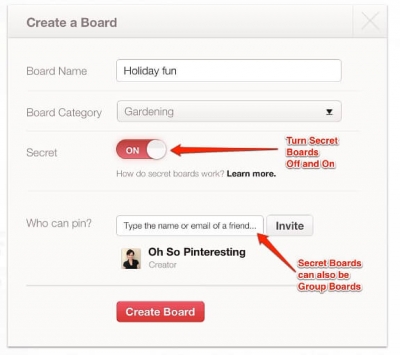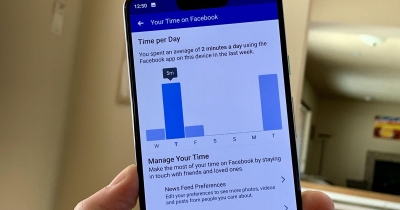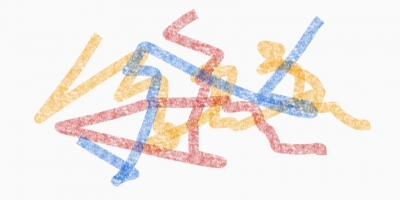How many people have played CoD in total?

The total number of people who have played Call of Duty is larger than the population of some countries in the world. To put that into context, the population of Germany is only 80.4 million!
It also took 25 billion hours of play time to fire them all, which is longer than humans have actually existed!
Warzone’s overwhelming success is no surprise, with over 100 million players in the game. However, it’s only gotten bigger. In an earnings document published by Activision, Warzone is currently sitting at a monthly 111 million players. While most of that playerbase is brought in because of Warzone being free-to-play, Warzone is also one of the biggest battle royale games out there because of its heritage. Holding the Call of Duty brand is one of the key factors in Warzone’s success. Combine that with the engine and gameplay of Modern Warfare 2019, which received critical acclaim for its back-to-basics gameplay, and Warzone is the best-case scenario for Call of Duty.
Warzone has proven to be one of the biggest titles in the franchise. Combining the numbers between Cold War, Warzone, and Modern Warfare, there are more than 113 million players enjoying what Call of Duty has offered over the past two years. More players are also enjoying the entire library of Call of Duty titles, with each game holding a small yet active playerbase. Not many game franchises can keep that kind of player commitment, which touts Call of Duty as the only first-person shooter franchise to go to.
Credit : Esports Talk
Picture Credit : Google