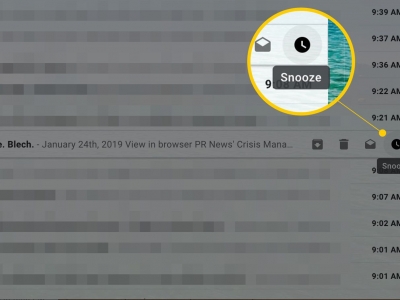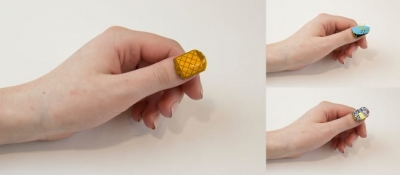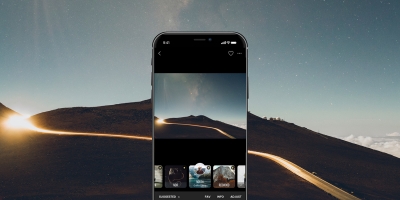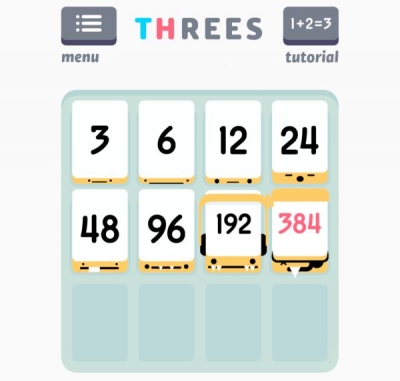What is Bird Climb game?

Bird Climb is a colourful, addictive tap-controlled game that challenges you to help an animated bird fly as high as possible without crashing into all manner of obstacles scattered along the wall. Tap to fly your bird to the top and avoid the obstacles on the walls.
The faster you tap, the quicker the bird flies. Collect precious gems on your way to unlock fantastic new characters. You can also invite and play with all your friends in online Multiplayer mode.
Game play has two modes of operation. You have the single player game where you try to best your score and a multiplayer game where you can challenge friends or a randomly selected opponent to a game. You can play the multi-player games as a guest or login using your Facebook credentials.
Regardless of your gaming choice, the mechanics of game play are the same with the key difference being the multi-player mode will have your opponent's bird flying up the screen as well. Your bird begins the game pacing at the bottom of the screen and you will need to tap the screen to begin the harrowing journey up the display.
Credit : Windows Central
Picture Credit : Google