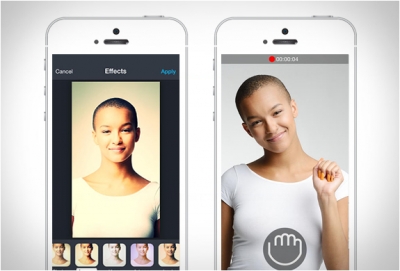How do you use Muse brain sensing headband?

The Muse headband by InteraXon monitors the electrical activity of your brain, and pairs with an app to help you focus better, improve cognitive function and settle your mind. EEG sensors allow Muse to detect and measure your brain activity; the info is sent to your smartphone or tablet via Bluetooth. Paired with Calm, a free app (available on iOS, OS X and Android) which guides the user through a simplified form of mindfulness meditation, Pavlok's guided sessions are designed to train your brain to manage stress and calm your mind. With instant audio feedback of either a storm or chirping birds indicating your state of relaxation, you'll learn to improve focus. Muse graphs your data, indicating how you did by telling you how long you were "calm" (your mind was focused on the exercise), "active" (your mind wandered) or "neutral" (somewhere in the middle).
One of the most critical concern is the sensitivity of the gadget. As EEG is measured in microvolts compared to the thousand times more millivolts of ECG, muscle noise can obscure the tracing. Thus, the company helps users how to improve the receptiveness of the sensors: the wearer should remove any make-up and should take care of how to put on the headband, the pads of the sensors should be made wet carefully, or they don’t recommend blinking or chewing on a gum – as they all could worsen the signal.
However, if you can make sure that the Muse receives the brainwaves appropriately, you will get real-time feedback with the help of its app whether or not your mind is too active. In case you have an army of thoughts crossing each other in your brain, the headband will give you advice on how to clear your thoughts.
Picture Credit : Google