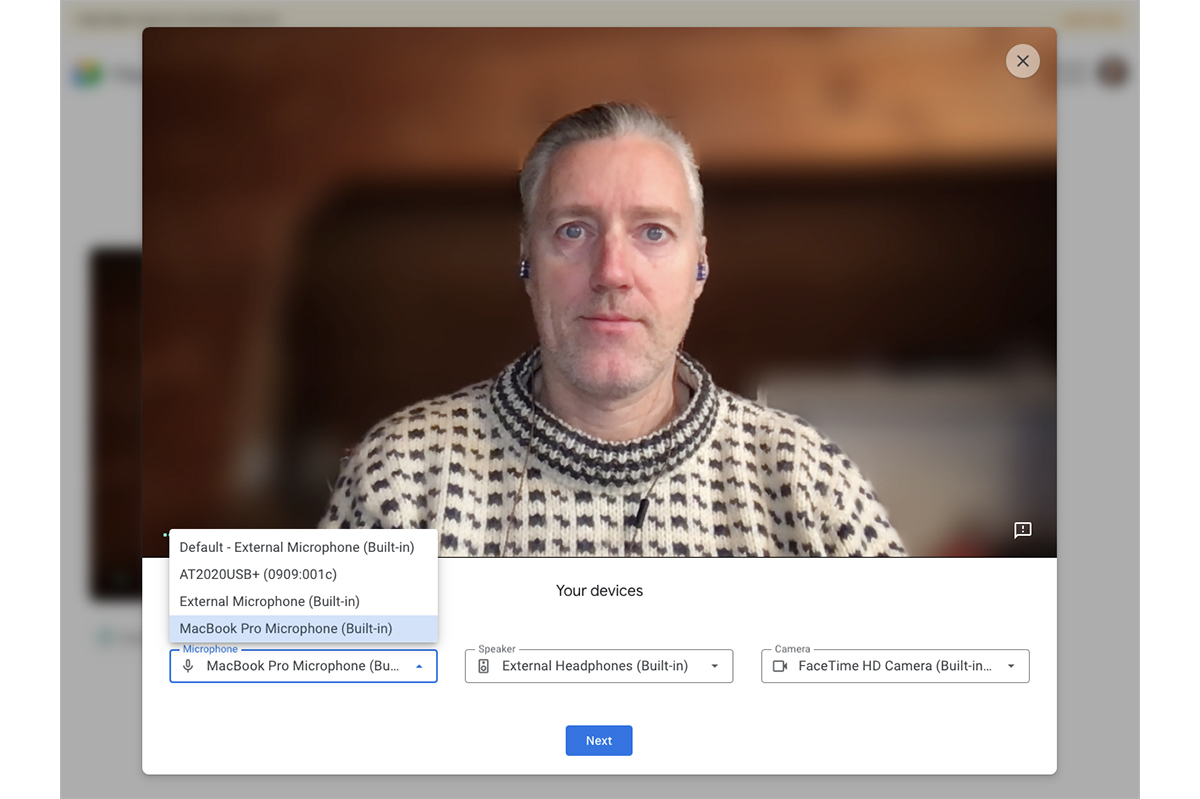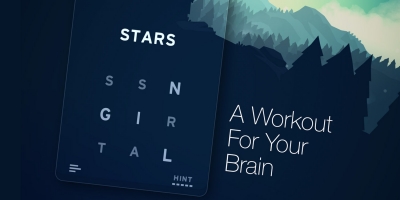What is sense sleep system?

Sense by Hello is a simple system that tracks your sleep, monitors the environment of your bedroom, and reinvents the alarm. It keeps track of noise, light, temperature, humidity and particles in the air that can trigger allergies. The small glowing orb connects wirelessly to a tag (called the 'sleep pill') that clips to your pillow and monitors your sleep patterns, tracks movement like disturbed sleep or waking up, and listens for snoring and sleep talking. The iOS and Android app tells you how well you slept or didn't by giving you a Sleep Score each night, and analyzing the data to work out what temperatures and humidity you sleep best at. It also lets you set a Smart Alarm, waking you up in the morning at the right point in your sleep cycle so that you avoid that groggy feeling.
Your Sleep Timeline shows you a complete overview of our sleep cycle, punctuated by key events from your night. Together, you’ll see how external disturbances — like a car alarm going off outside your window, for example — can affect how well you sleep.
Unlike a normal alarm, Sense’s Smart Alarm analyzes your sleep cycle to know when you’re sleeping lightly, and wakes you up at the optimal time to start your day off right.
Simply set your alarm, choose from one of 15 beautiful wake tones, and Sense will gently wake you while you’re in the lightest phase of sleep, up to 30 minutes before your set time.”
Picture Credit : Google