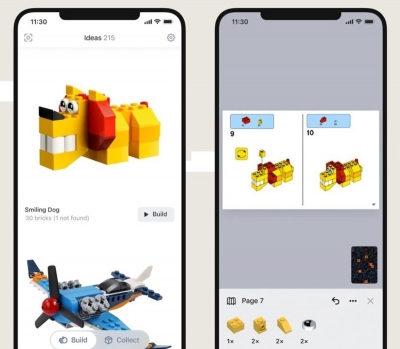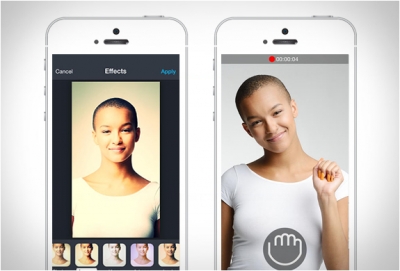Facebook's new privacy changes for Instagram's teen users

Facebook is taking steps to make Instagram, the photo- and video-sharing app with more than 1 billion users, safer for teens. They include automatically defaulting teen users under 16 into private accounts, making it harder for suspicious adult accounts to find them, limiting the options advertisers have to reach younger viewers with ads, and using AI to detect users' ages. "We think private accounts are the right choice for young people, but we recognize some young creators might want to have public accounts to build a following," Instagram said in a blog post. "We want to strike the right balance of giving young people all the things they love about Instagram while also keeping them safe." However, critics say that even though Instagram appears to be addressing online predation, underage users, and advertising standards for teens, they also must be mindful of other issues including cyberbullying, self-harm and exposure to misinformation and adult content.
Giving users options has been frowned upon for years. The logic was simple enough: Most people won't change their default settings anyway, so the onus is on the product to get things right automatically. More algorithms, fewer settings. Less friction! Now, people are being given more choices and more tools with which to decide their experience.
Facebook acknowledged it's still trying to figure out the right way to verify people's age — because there's not much to stop new ones from just, you know, lying — and often, by the time someone reports a rule break, it's already too late. The only option for the platforms is to be more proactive and more careful. Doing that with young users is an obvious choice, because the stakes are so high and the relative business hit fairly low, but it'll be equally important and much harder to make the same decisions for the broader user base.
But whether it was Twitter serving the "Are you sure you want to share this article you haven't read?" pop-up or some of these privacy-focused tools that let people choose who can reach or read them, the focus has clearly shifted away from building the One Perfect System to letting users build it for themselves. At the scale at which these companies operate, that's the only way it's ever going to work.
Picture Credit : Google